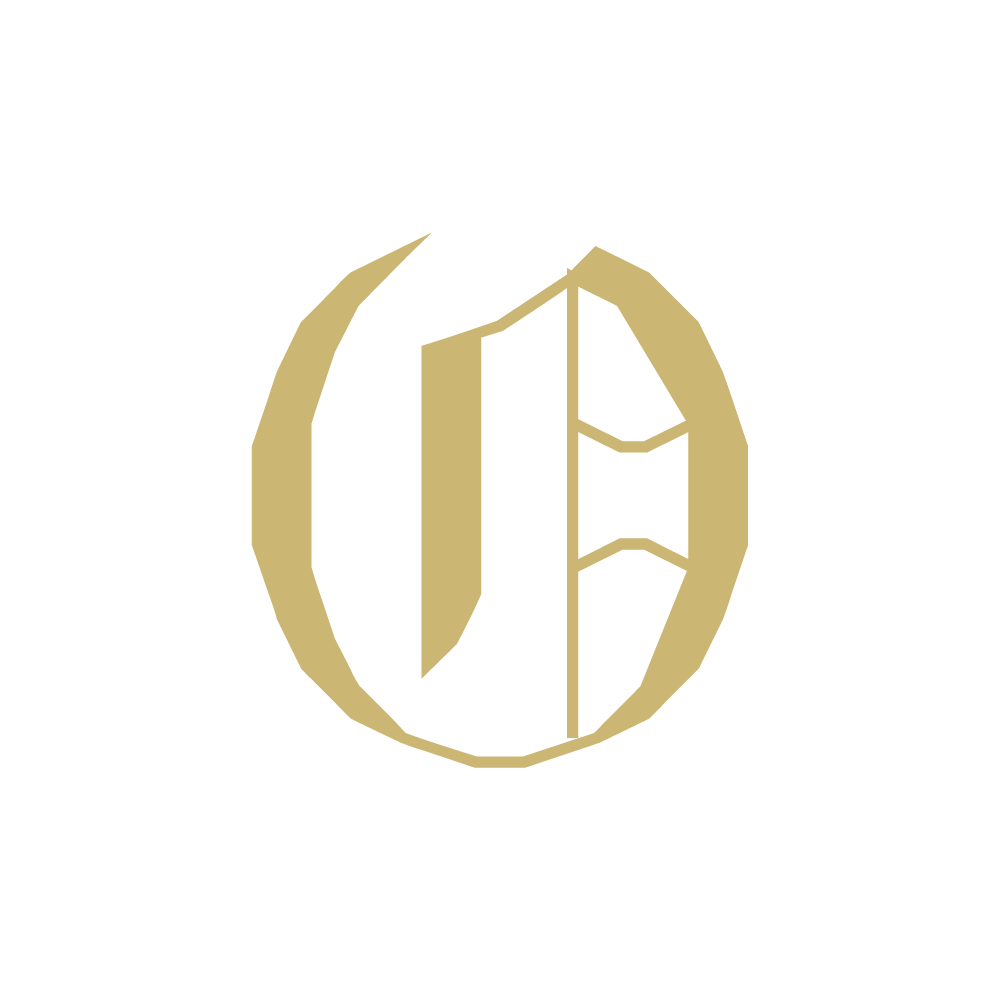github 图床建立
建立 tuchuang.sh 脚本,脚本内容如下(在 git bash 中运行命令):
首先需要在 github 中创建 images 分支,作图床载体
cd <文件目录地址> #我这里是docs/.vuepress/public/images # 1.进入images文件目录下
git init # 2.创建仓库
git add -A # 3.添加目录下所有文件至暂存区
git remote add origin git@github.com:dream-oyh/dream-oyh.github.io.git # 4.连接远程仓库
git commit -m '注释' #此处注释可改为$(date "+%Y%m%d-%H:%M:%S"),以用系统时间代替
git branch -m images
git push -u -f origin images2022/7/26大约 4 分钟